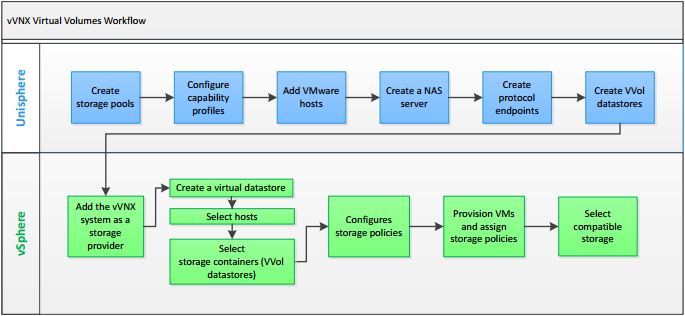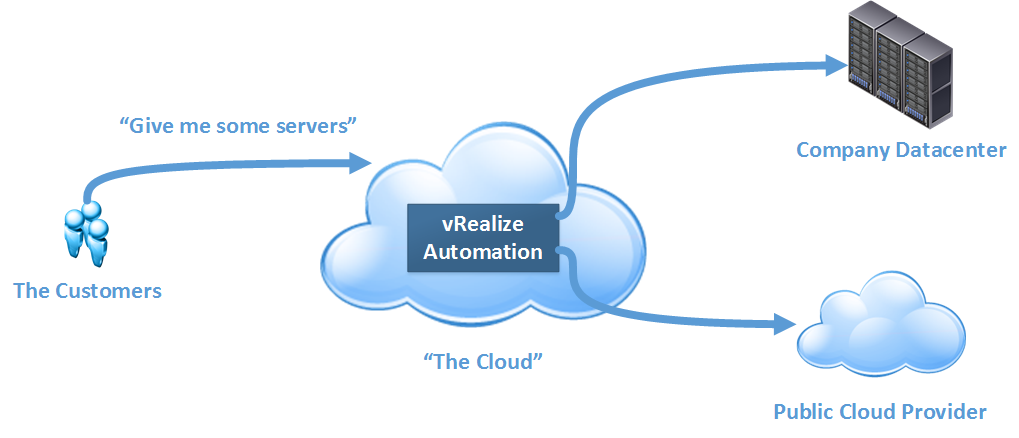Back in November I posted about the implementation of what was essentially version 2 of my home lab on the VMWare ESX platform, moving an i3 with 8GB of RAM to an i7 with 16GB and proper storage on a RAID controller. The problem with that environment is it only really served the needs of my “production” virtual machines and hasn’t allowed me to expand further as about 14GB of the 16GB total is allocated out (even with the VMs being under-provisioned in terms of RAM).
Running in parallel with this is my desire to get some traction on my certifications and having a good virtualisation platform that I can quickly set-up lab environments on is an important part of this. Thus begins the project, to implement version 3 of my home lab environment. The broad hardware bits of the “high concept” are:
- Capable of supporting my current virtual environment with better performance (essentially meaning I can allocate more correct amounts of RAM to my current VMs)
- Capable of scaling up to support multiple simple lab environments or singular complex lab environments
- Address the storage issues with v2 of the home lab
In terms of software or process, the outcome I’m hoping for is fairly high levels of automation leveraging the feature set available to me in my current available software pool. Similarly, in the future I could use this model for a testing environment at work, which again means leveraging technologies that may be licensed with (ie. standard vSphere, SCCM, etc) as opposed to the best solutions possible that they may not be licensed for (some of the automation-heavy vmware products come to mind).
Going forward I hope to document the process I’ll be going through in making the home lab, including research and testing to get the end result.