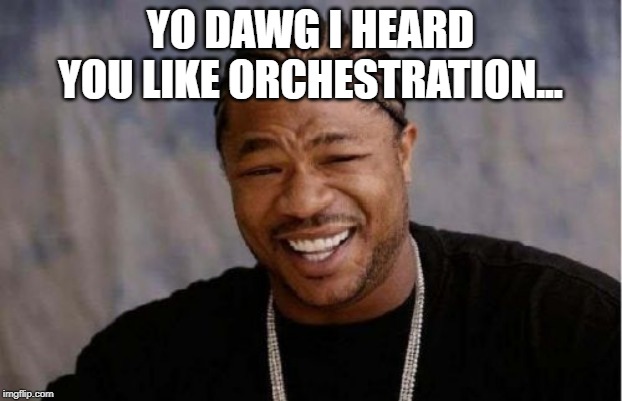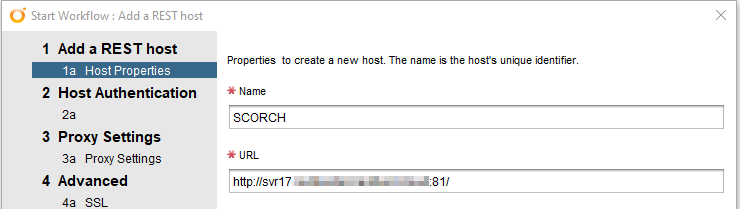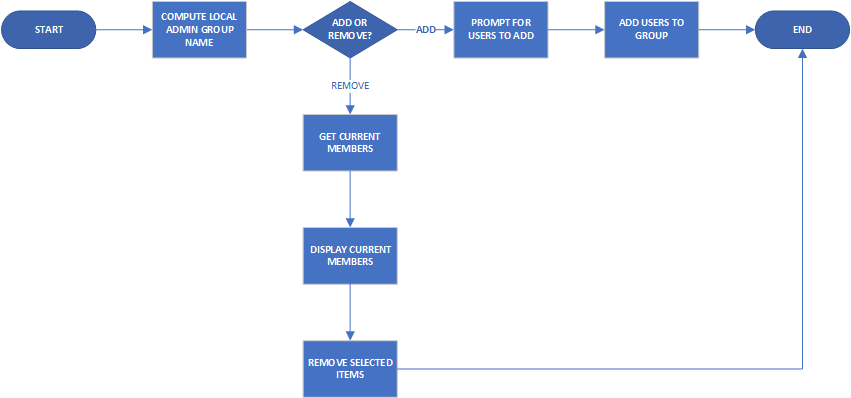vRealize Automation 8.5
A few days ago, VMware released an update for vRealize Automation (vRA). The list of improvements seems relatively minor this time, as detailed in the Release Notes. It seems the biggest change was mentioned in the blog announcement for this release, where vRA is moving to monthly releases. Since these updates are feature focused, that potentially means a more frequent update cycle for administrators. Hopefully this means the update process will become smoother going forward. From personal experience, it’s been a bit hit and miss.