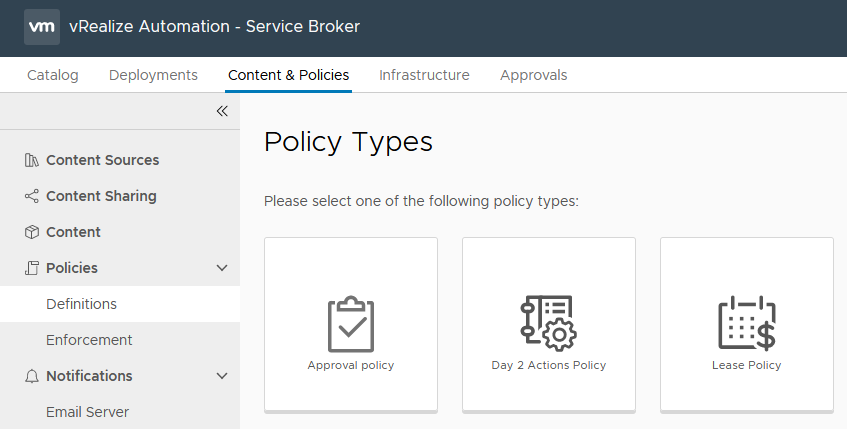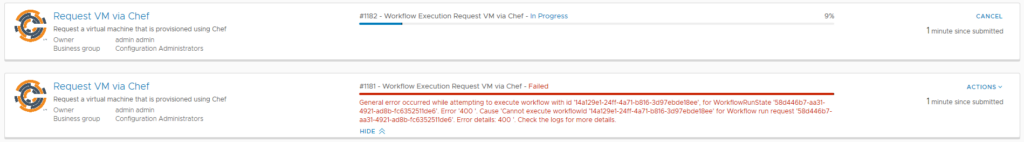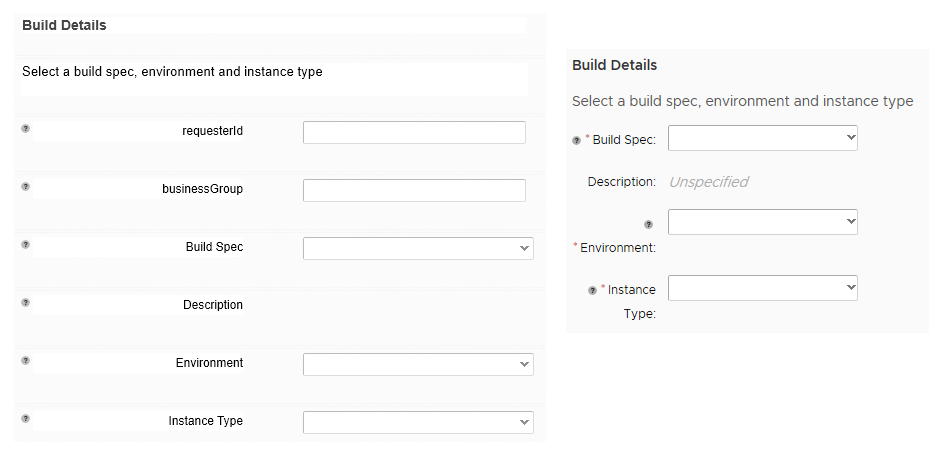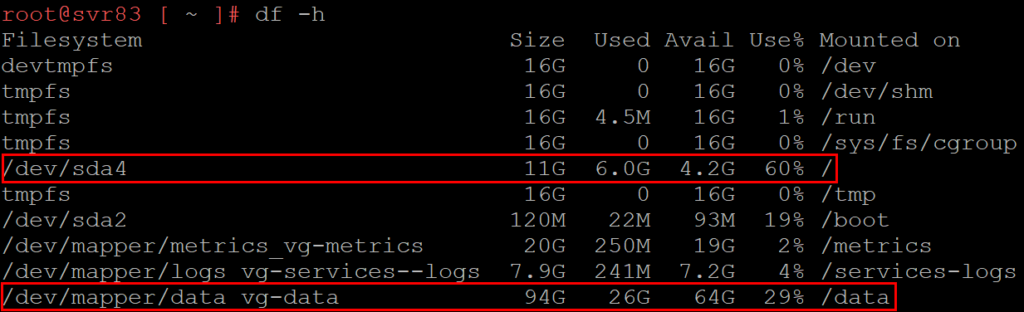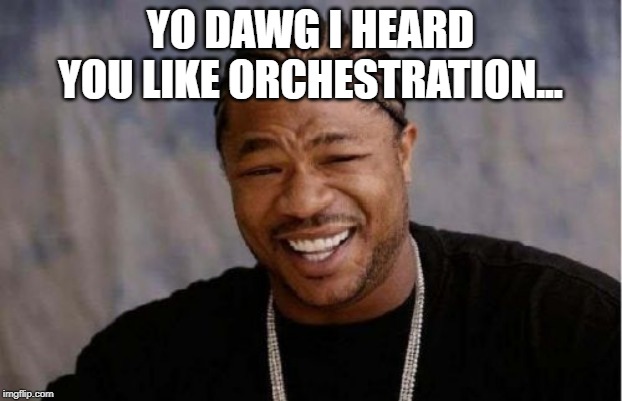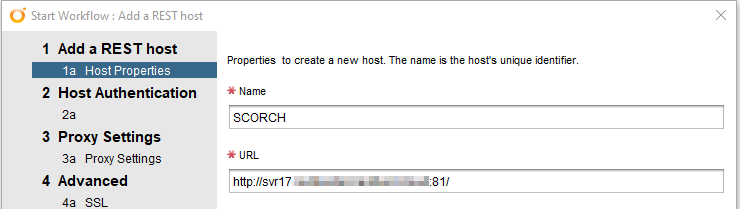An Introduction to Packer
Recently I had an extended discussion about Packer with a fellow IT professional and recalled some material I had previously put together about Packer. Looking back at this material, I thought an expanded version of it might be worth writing up, with Windows Sysadmins in mind (since that’s my background).
What Problem Does It Solve?
I feel sometimes it’s best to start with what problem we are trying to solve, to help provide context for how a tool might be useful. A number of user stories can capture the problems Packer can solve.
As an Infrastructure Engineer, I want standardised templates for multiple platforms, so that template management is easier and consistent
This talks about a task that many infrastructure engineers and systems administrators have had to perform – regularly updating virtual machine templates on vCenter and other platforms. In some cases, this can be very onerous, so we want an easier way. In other cases, where the templates aren’t maintained, it can lead to increased deployment times (because the “Install Windows Updates” task during the SCCM task sequence takes longer and longer).
As a Security Engineer, I want our infrastructure across multiple platforms to adhere to the same security standards, so that my organisation’s data and reputation are protected