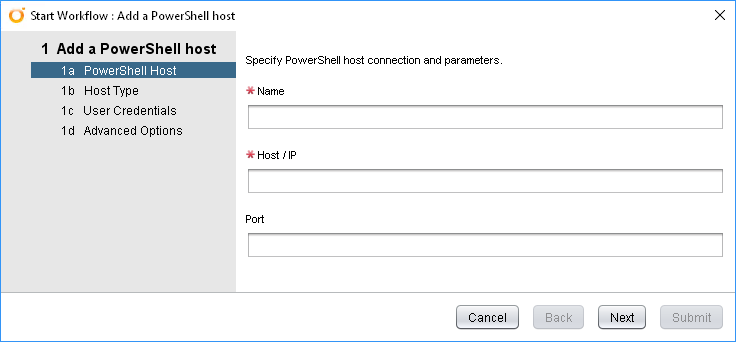PowerShell Hosts are one of the types of endpoint available in vRealize Orchestrator’s Inventory. By having a PowerShell Host, you can leverage the breadth of PowerShell functionality from within your vRealize Orchestrator workflows. In this article, I’ll run through adding a PowerShell Host as well as some considerations from a technical and security point of view.
Adding A PowerShell Host
vRealize Orchestrator has a built-in Workflow for adding a Host under Library > PowerShell > Configuration. Run the “Add a PowerShell host” Workflow to start it. The opening interface is below: