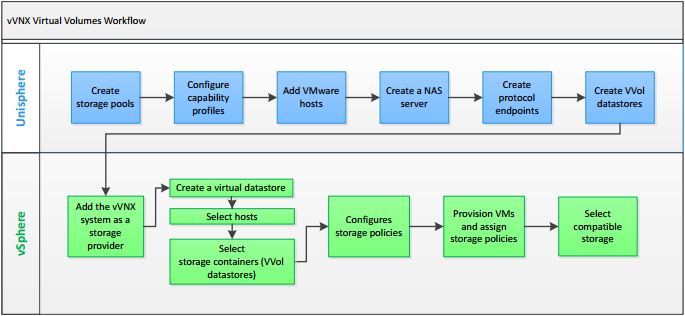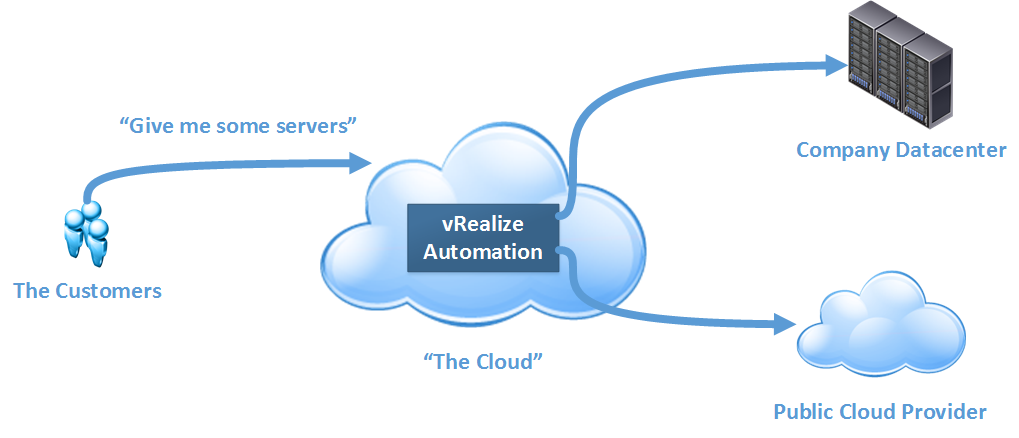One of the first “killer applications” on the PC platform was Lotus 1-2-3, a spread sheeting program that greatly improved the productivity of the people using it and making a clear case for buying PCs. More recently, we’ve seen this sort of thing happening in IT infrastructure, with virtualisation, automation, cloud and “as a service”. VMware’s NSX product is the latest in a line of products from VMware in this sort of area.
If we go back to the “good old days” of getting a server up and running, it could take weeks. The diagram below shows the amount of effort involved.

While some of these numbers may have been more or less depending on circumstances, in many cases it could’ve taken over 150 business hours to get a server ready for use. Or almost a full month.