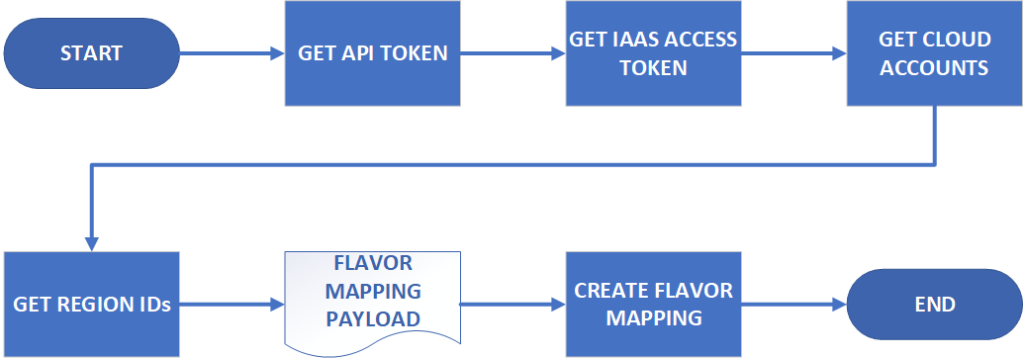One of the features added in vRealize Automation 8 (vRA 8) was Flavor Mappings. Flavor Mappings allow various instance types on different cloud providers to be associated with a platform-agnostic label. While it was possible to do something similar in vRA 7, it required a lot of scripting to handle the logic of the choice made. Like many of VMware’s newer products, vRA 8 has a REST API for executing most tasks, and this includes management of Flavor Mappings. Because adding these in bulk can be tedious, I looked at how it might be done with a bit of automation.
Workflow Overview
The vRealize Automation 8.1 API Programming Guide is a good starting point for looking at automating tasks in vRA 8. It has the steps relating to getting authentication done, as well as some general administrative tasks. In the case of what I was trying to achieve, the general workflow looks like this: