Virtual Volumes (VVols) is a new method of managing storage introduced in VMware vSphere 6.0. Unlike many of the new features in vSphere 6.0, VVols requires not just vSphere 6.0 to work, but a storage device that supports the technology. Fortunately, EMC have produced a virtual appliance that emulates a storage device with VVol support, so you can get some practical exposure to Virtual Volumes without needing a shiny new storage array. Download and documetation can be found at http://www.emc.com/products-solutions/trial-software-download/vvols.htm The process for getting Virtual Volumes completely working is rather long, as the flow chart from EMC’s documentation below shows:
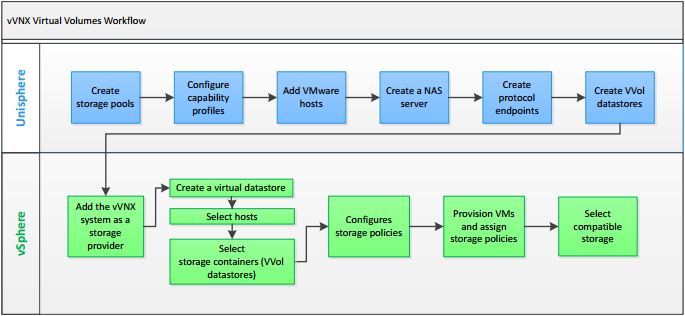
I’ll run through the steps in getting the Appliance and Virtual Volumes working on a vSphere installation.