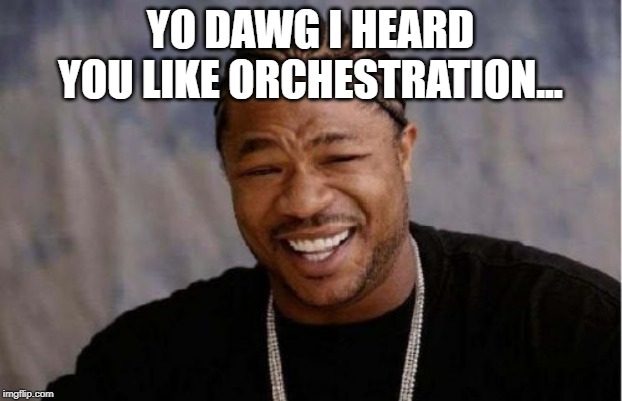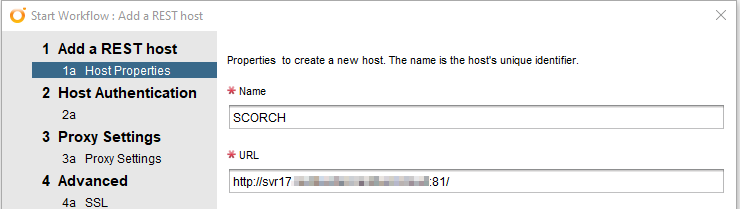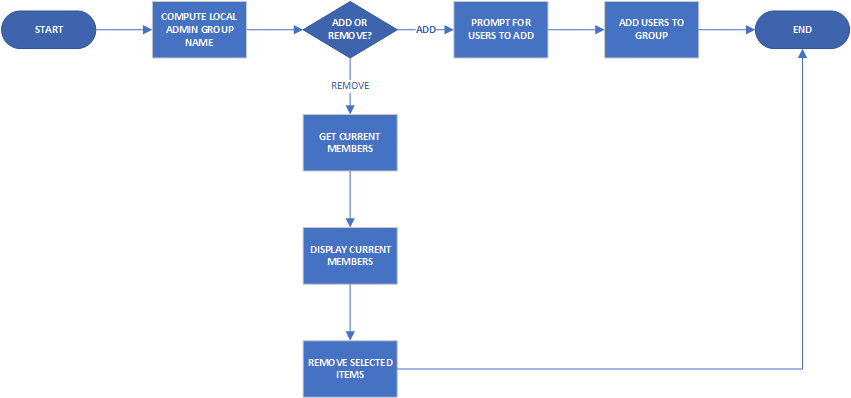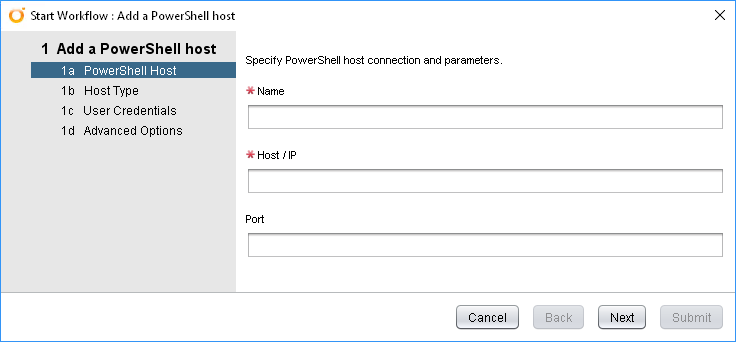One of the new features in vRealize Automation (vRA) and vRealize Orchestrator (vRO) 8.1 was support for PowerShell. This means there are now 4 scripting language options for Action Based Extensibility (ABX) in vRA and Workflows in vRO. In this post, I’m going to have a look at some of the technical details of the PowerShell implementation.
Why We Should Care
There’s two items that come to mind about why we should care about the PowerShell implementation. The first relates to the history of PowerShell itself. Up until 2016, PowerShell had been based upon the full .NET framework. In that year, Microsoft announced PowerShell Core, which was based on .NET Core. This allowed PowerShell to be used on non-Windows platforms like Linux. This new “branch” of PowerShell had reduced functionality, with many modules no longer working. Eventually PowerShell Core was re-branded to a 6.x version line. In March 2020, PowerShell 7 was released. This version was an attempt to close the gap in functionality between the two branches.
The second item is how PowerShell was used in vRA/vRO 7.x. In 7.x it was possible to add a PowerShell host. The PowerShell host was a Windows system configured to allow vRO to remote into it to execute commands. This created an incredible amount of flexibility because you could install any modules you liked on the host. On the down side, it added complexity (more moving parts to manage) and security issues (like ensuring the PowerShell Host had a network path to each target, and Kerberos double-hopping issues).
With this background in mind, it becomes relevant to figure out what implementation of PowerShell is used in vRA/vRO and other information about the implementation.
Read more