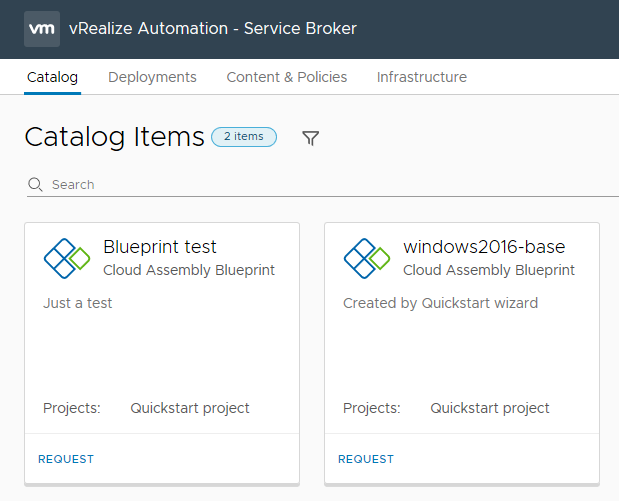A few days ago, VMware released an update for vRealize Automation (vRA). The list of improvements seems relatively minor this time, as detailed in the Release Notes. It seems the biggest change was mentioned in the blog announcement for this release, where vRA is moving to monthly releases. Since these updates are feature focused, that potentially means a more frequent update cycle for administrators. Hopefully this means the update process will become smoother going forward. From personal experience, it’s been a bit hit and miss.
vrealize automation
vRealize Automation 8.4 Released
VMware have released another update to vRealize Automation (vRA) 8. Like 8.3, I had issues updating to this version using Lifecycle Manager. This is why I never got around to writing about the 8.3 release. I ended up doing a fresh installation of 8.4 to see what’s new and changed.
What’s New
Going through the Release Notes, it seems that this release is a set of incremental changes. There is a change to how the Access Token for the API functions, which could have an impact on those who are leveraging the REST API. As per the notes, there’s also been a lot of improvements to accessibility. It’s good to see VMware pushing ahead with this sort of initiative.
vRealize Automation 8 Pricing Cards
Pricing cards allows your vRA consumers make informed decisions on the costs of infrastructure they provision. The functionality is similar to what was available when vRealize Cloud for Business was integrated with vRA 7.
Enabling Pricing Cards
To enable Pricing Cards, a few prerequisites need to be undertaken. Firstly, the vRealize Operations appliance needs to be configured to use the same time zone as the vRealize Automation appliance. By default, both appliances will use UTC as their timezone setting. So as long as you haven’t changed anything on either, this is just a verification step. You also need to configure a currency in vROPS.
vRA 8 and phpIPAM
IP address management (IPAM) is one of those areas that suddenly becomes important when infrastructure automation is implemented. In the past, an IT team may have used an Excel spreadsheet for manually tracking address assignments. When the number of servers being provisioned increases due to automation, this manual approach isn’t viable anymore. An alternative could be to just allow dynamic addressing using DHCP but that raises its own issues (for example, some server-based applications insist on a static address).
There’s a lot of products out there that do IPAM. I’ve previously used the product from SolarWinds, in my home lab I use phpIPAM. In both situations, the use of the IPAM product was similar – a vRealize Orchestrator (vRO) Workflow would request an IP address during the provisioning of a virtual machine. A matching Workflow would execute when the virtual machine was decommissioned, signalling the IPAM system to release the IP address for reuse.
As part of the process in moving my home lab setup from vRA 7.x to 8.x, this is one of the functions I’d like to carry across.
vRA/vRO 8.1 Powershell – Peaking Under The Hood
One of the new features in vRealize Automation (vRA) and vRealize Orchestrator (vRO) 8.1 was support for PowerShell. This means there are now 4 scripting language options for Action Based Extensibility (ABX) in vRA and Workflows in vRO. In this post, I’m going to have a look at some of the technical details of the PowerShell implementation.
Why We Should Care
There’s two items that come to mind about why we should care about the PowerShell implementation. The first relates to the history of PowerShell itself. Up until 2016, PowerShell had been based upon the full .NET framework. In that year, Microsoft announced PowerShell Core, which was based on .NET Core. This allowed PowerShell to be used on non-Windows platforms like Linux. This new “branch” of PowerShell had reduced functionality, with many modules no longer working. Eventually PowerShell Core was re-branded to a 6.x version line. In March 2020, PowerShell 7 was released. This version was an attempt to close the gap in functionality between the two branches.
The second item is how PowerShell was used in vRA/vRO 7.x. In 7.x it was possible to add a PowerShell host. The PowerShell host was a Windows system configured to allow vRO to remote into it to execute commands. This created an incredible amount of flexibility because you could install any modules you liked on the host. On the down side, it added complexity (more moving parts to manage) and security issues (like ensuring the PowerShell Host had a network path to each target, and Kerberos double-hopping issues).
With this background in mind, it becomes relevant to figure out what implementation of PowerShell is used in vRA/vRO and other information about the implementation.
vRealize Automation 8 – cloudConfig
With the increased focus on cloud-based services in vRealize Automation (vRA) 8, VMware have added a lot of new features. One of the key ones for Infrastructure As A Service (IAAS) provisioning is initialising a machine via “cloudConfig”.
How We Used To Do It
Historically, when provisioning a Virtual Machine (VM) either via vRA or directly via vCenter, we would use a Customisation Specification. These were files that controlled certain settings when a VM booted for the first time, such as the administrator password.
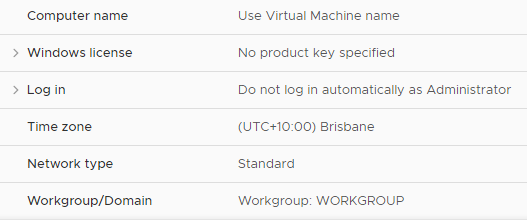
In AWS, Userdata scripts were used to perform similar tasks. This was executed via the EC2Config service/agent that was installed on the AMI templates that were used for deploying EC2 instances. Azure has similar functionality.
vRealize Automation 8.1 New Features Walkthrough
VMware announced the general availability of vRealize Automation 8.1 a couple of weeks ago. This update includes a wide range of new features and capabilities. Some of these items restore functionality that was lost in transitioning from 7.x to 8.x (such as Approval Policies).
Governance and Policy
Version 8.1 adds some new items under Governance and Policy. Some of these include Approval Policy, limits on resources and view-only roles.
Approval Policy
Approval Policies have been expanded to be more in line with the functionality of what was in 7.x. In one of my first impressions posts about version 8.0, I noted there was only 2 policy types (Lease and Day 2 Actions). There is now a third option called simply Approval Policy.
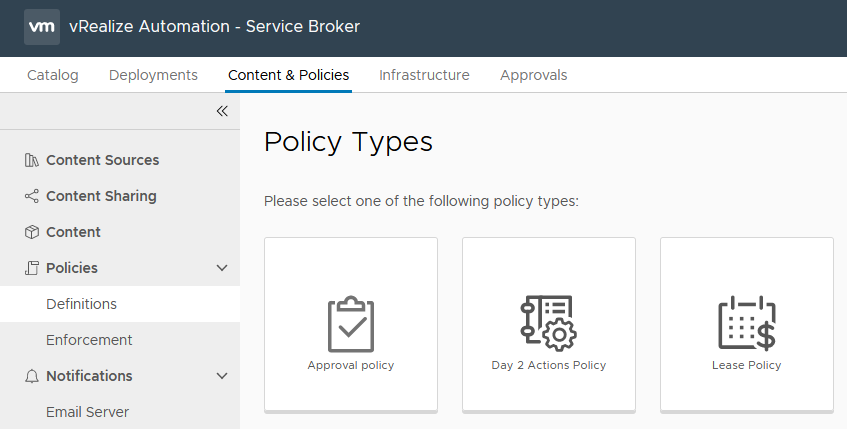
Updating to vRealize Automation 7.6 Hotfix 7
I had been burned by updating vRealize Automation a little too quickly following a hotfix release. Chrome 75 caused some rendering issues in the deployment forms. These issues were resolved by Hotfix 1, which introduced some extra issues. The most visible one is the duplicate requests on an XAAS (Anything as a Service) blueprint. An example of this behaviour is shown below
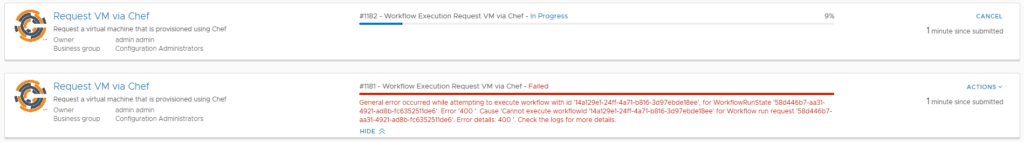
The second issue that I’ve seen as cosmetic. It was resolved in Hotfix 2. In this issue, labels on an XAAS blueprint rendered correctly in the Designer but when requesting the blueprint via the catalog, the label text would wrap. An example of this is in the image below:
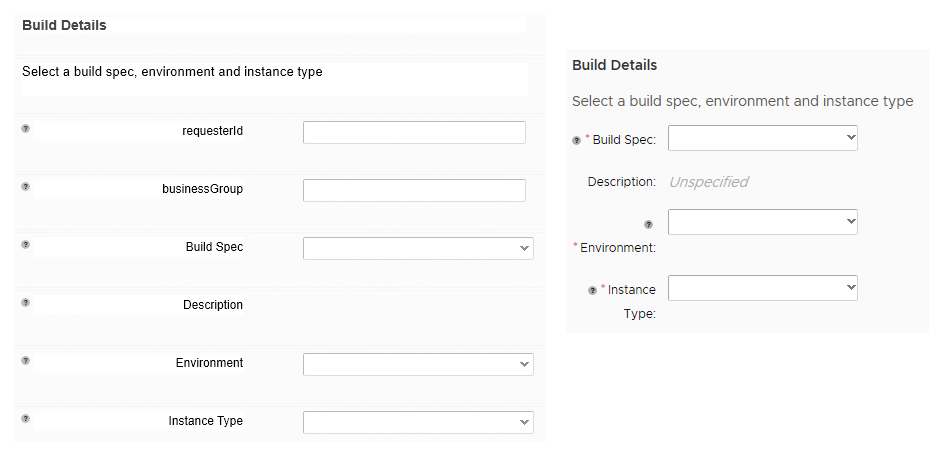
vRealize Automation 8.0.1 Update Walkthrough
VMware have released a minor update for vRealize Automation (vRA) 8. This is my experience of attemtping to update the instance running in my home lab.
Update Preparation
In the Release Notes for 8.0.1 there’s a section for performing an upgrade. A couple of items in this section jump out. Firstly, that the vRA product supports upgrading from vRealize Suite Lifecycle Manager (LCM), with a link on the process. The second is an explicit mention of disk space requirements. Based on this, the first thing I checked was the free space for the two partitions mentioned.
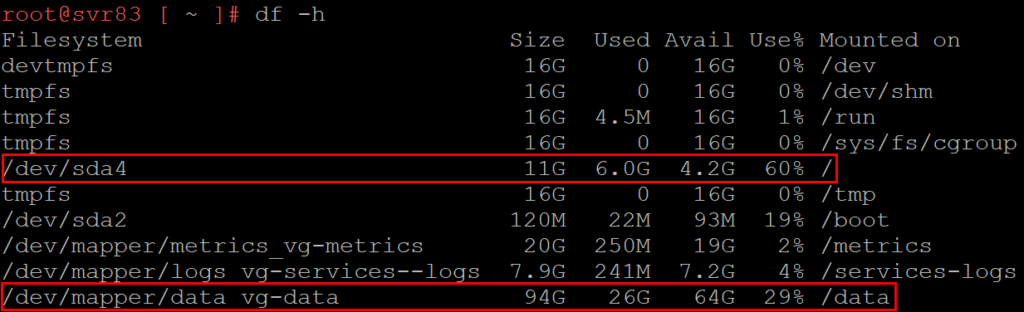
vRealize Automation 8 First Impressions – Service Broker
The Server Broker section of vRealize Automation 8 contains the items that your consumers will interact with the most – the Catalog, and the Deployments tab where they can review the status of their requests. It also has some administration areas, such as Content & Policies and Infrastructure