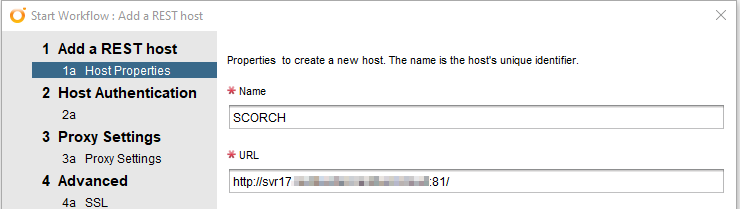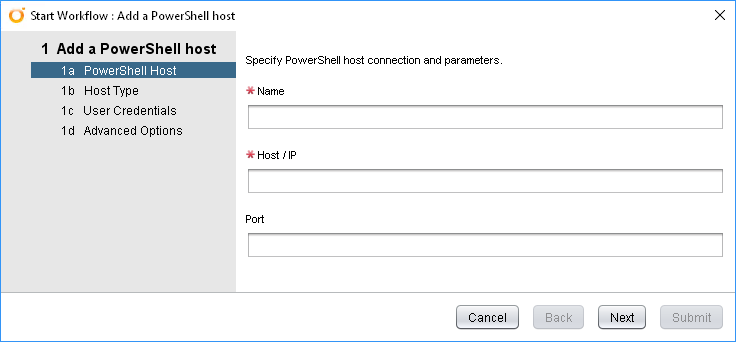Sometimes you end up having to put in place an implementation that’s pretty crazy to get something (non-production) over the line. This was the case recently where I used vRealize Orchestrator (vRO) to call System Center Orchestrator (SCORCH) Runbooks. That is, using Orchestrator to call Orchestrator…
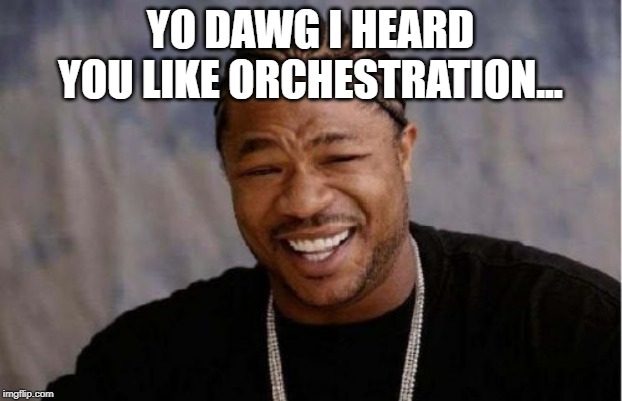
A lot of the credit for figuring out how to do this goes to Laurie Rhodes and their blog post about calling SCORCH runbooks via REST using Powershell. It was my starting point for this piece of work and I was able to adapt the core pieces of this for my scenario.
vRO Configuration
Assuming there’s existing SCORCH and vRO instances, the first task is to add the SCORCH server as a REST host in vRO. This can be achieved by running the “Add a REST Host” workflow that comes with vRO. The “Orchestrator Web Service” runs on port 81, so that will affect the settings for the host.