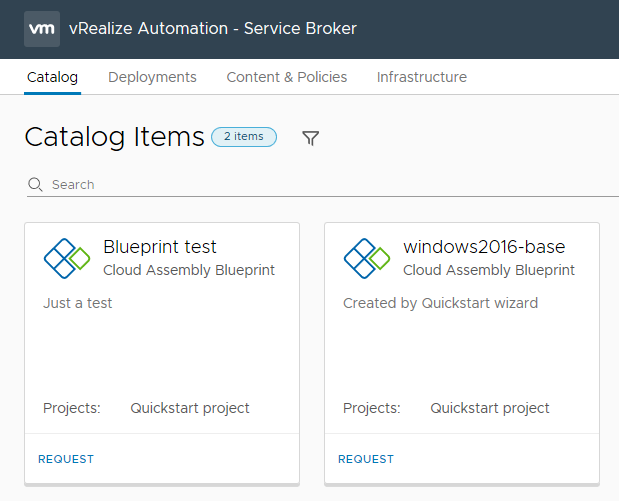The Server Broker section of vRealize Automation 8 contains the items that your consumers will interact with the most – the Catalog, and the Deployments tab where they can review the status of their requests. It also has some administration areas, such as Content & Policies and Infrastructure
vra
vRealize Automation 8 First Impressions – Getting Started
Initial Login and Quickstart
Towards the end of the Easy Install wizard for vRealize Automation 8 (vRA 8), a link is provided for the vRealize Automation 8 UI. Accessing this link will load a landing page that shows a short piece of text and a link to a login button.
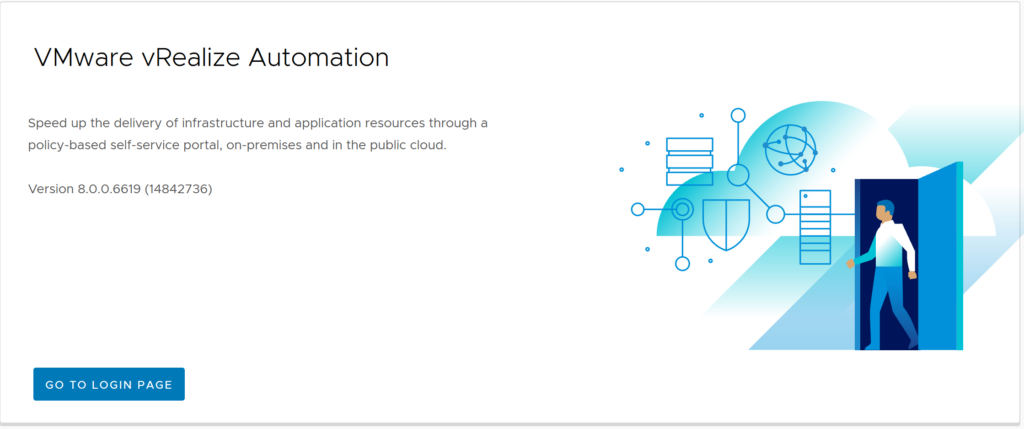
vRealize Automation 8 First Impressions – Lifecycle Manager
vRealize Lifecycle Manager (LCM) is the first component installed by vRA 8’s unified “Easy Installer”. One of its primary functions is the deployment of VMware’s vRealize products. As mentioned in my Installation post, a link to the LCM UI appears towards the end of the installation process. The Dashboard of LCM has five items: Lifecycle Operations, Locker, User Management, Content Management and Marketplace
vRealize Automation 8 First Impressions – Installation
vRealize Automation 7 has been travelling along for a while now. While it’s now at a level of maturity, it’s always been a complicated application, even just in terms of infrastructure (with the need for Windows-based “IAAS” servers). vRealize Automation 8 would appear to represent a tipping point for a lot of things VMware has been working on in the background across multiple products and technologies.
The deployment architecture in vRA 8 represents a significant shift from prior versions. The installer deploys three virtual machines. These VMs will consume a total resource set of 12 vCPU, 44GB of RAM and about 246GB of disk space.
Managing Local Admins via vRealize Automation
One of the major benefits of vRealize Automation (vRA) is the ability to add and extend the “Actions” available. These Actions enable self-service by the customer. One scenario I wanted to try was allowing someone to manage local administrators on a virtual machine they had provisioned.
Creating The Workflow
The starting point with this is creating a Workflow in vRealize Orchestrator (vRO). Managing local administrators would mean being able to add and remove members, so if I wanted it as a single workflow, there would be some sort of branching logic, such as the flowchart below:
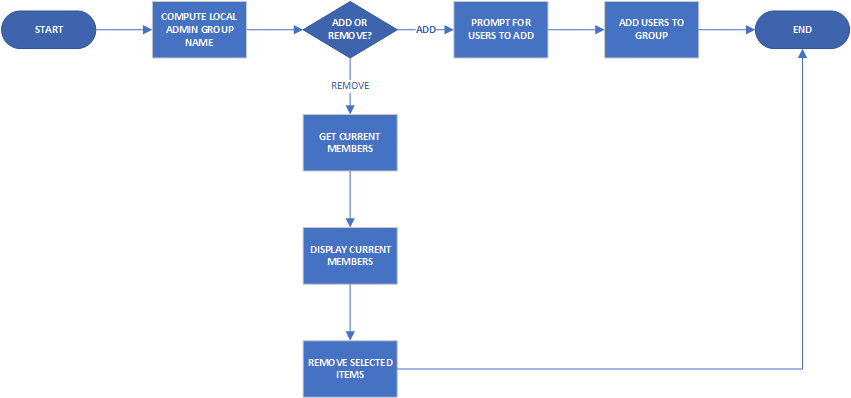
Cumulative Update for vRealize Automation 7.6
UPDATE: Since I wrote this post, VMware have taken down this update because it causes issues with multi-tab XAAS forms. Specifically, it appears that each tab of a XAAS form will submit a request. One of these requests is “real” and will process properly, while the others will error out. As of 24th October, the hotfix is still offline. The issue with Chrome not rendering buttons was resolved in Chrome 76.
Earlier this month, VMware released the first Cumulative Update for vRealize Automation 7.6. The knowledge base article for it is available at https://kb.vmware.com/s/article/70911 The patch file is about 1.1GB.
The first resolved issue in the article is most likely the one that people are experiencing and the easiest to see – “Deployment forms are missing the Submit, Next and Cancel buttons” when viewed in Chrome 75. Below is a comparison of how the form is rendered in Chrome 75 versus Microsoft Edge.
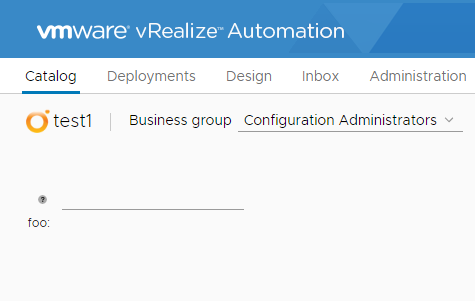 |
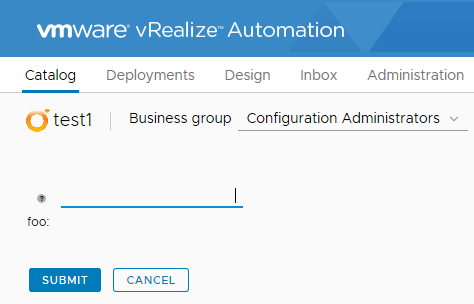 |
| Chrome 75 rendering | Microsoft Edge Rendering |
This issue by itself is a big showstopper if an organisation uses this functionality. I suspect this update will be a “must have” for them.
VMware vRealize Automation 7.6 – What’s New
VMware released an update for vRealize Automation (vRA) at the start of this month. This was a slight increment from 7.5 to 7.6. At a high level, two key areas of change are NSX integration and the vRealize Orchestrator (vRO) user experience. The Release Notes goes into a bit more detail and I’ll be using those more detailed items as a guide for the content in this post. I will be skipping over the new NSX pieces as I don’t have those available to me.
vRealize Automation – Dealing with a disconnected/orphaned IAAS Server
Following the installation of a replacement UPS I made a horrible discovery – there was problems with my vRealize Automation setup. The first sign of what was to come was when I reviewed the console of the vRealize Automation (vRA) Virtual Applications.
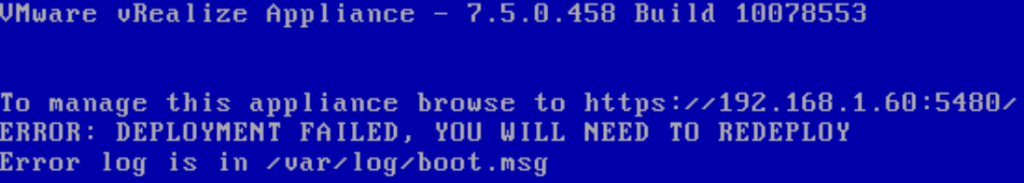
Anyone who has had to setup vRealize Automation would probably know the sinking feeling I started feeling. Having to setup vRA again from scratch was not something I really wanted to do….
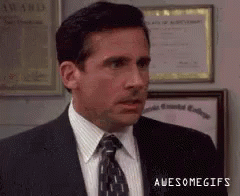
SQL As A Service Proof of Concept with SQL 2012 and vRealize Automation
Standing up a redundant/highly available database infrastructure can be one of the more complicated pieces of work. Doing it by hand is a long process with any points where errors could happen. It was with this in mind that I decided to use this as my first “project” with vRealize Automation.
A Brief History of SQL Server High Availability
When discussing redundancy or high availability (HA) for databases, there’s two distinct outcomes – firstly to ensure the continued delivery of the service in the event of infrastructure failure (the actual HA part) and secondly to ensure the data is kept in an orderly fashion (data integrity, no loss of data, etc). Where these two activities happen depend on the technology used.
In older versions of SQL Server, these outcomes were achieved using SQL Clustering. In SQL Clustering, the HA function was achieved at the server level by having 2 or more servers, while data integrity was maintained by the database residing on shared storage.